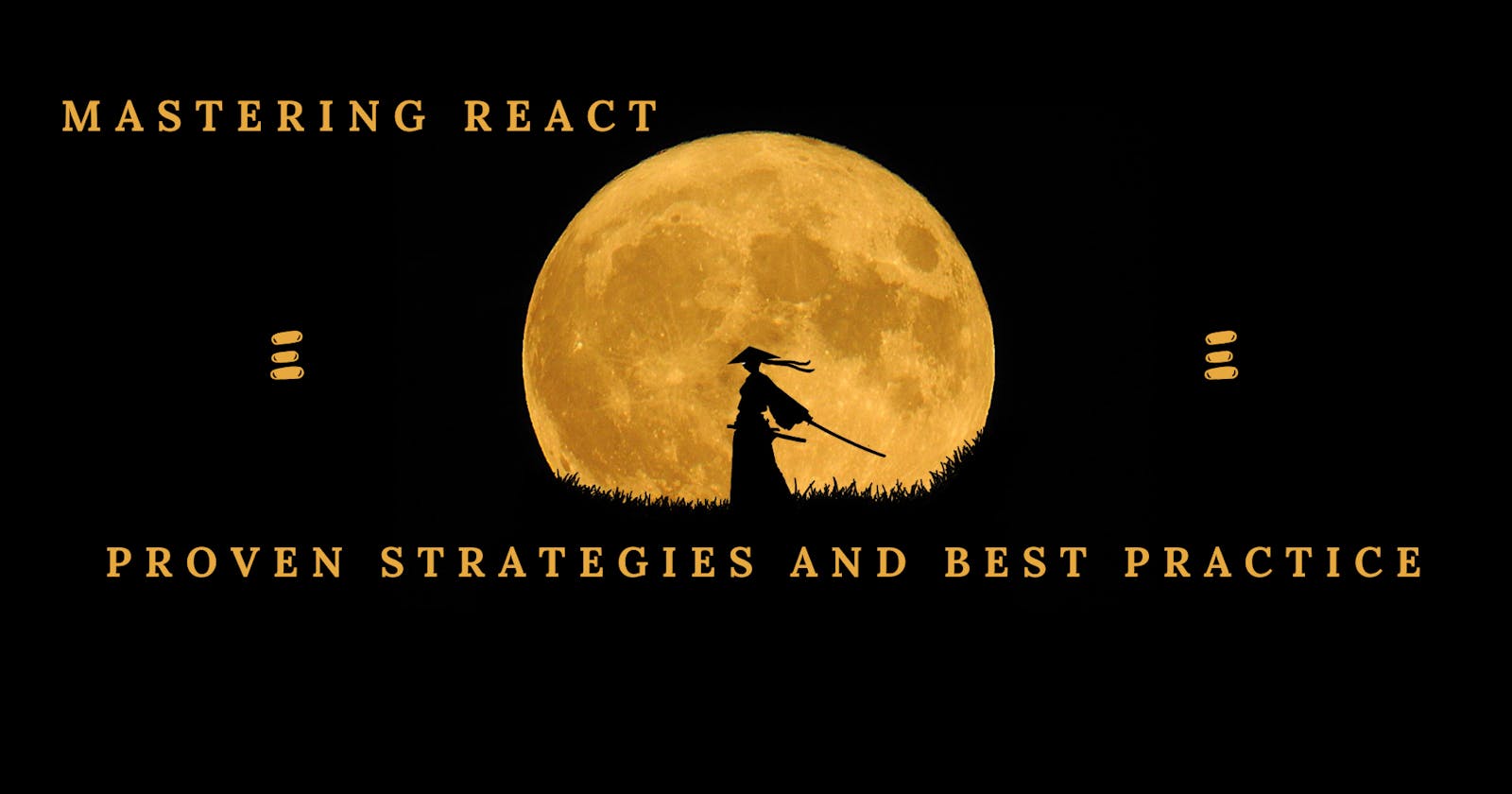Audience: React developers who want to learn and apply best practices for coding in React.
Overview
React is a powerful JavaScript library for building user interfaces, but without following best practices, your codebase can become difficult to maintain and scale. This comprehensive guide will cover the best practices for coding in React, including component structuring, state management, performance optimization, and more.
Table of Contents
1. Component Structuring
Proper component structuring is essential for code maintainability and reusability. Follow these best practices:
Single Responsibility Principle (SRP): Each component should have a single responsibility and do one thing well. Divide complex components into smaller ones, each responsible for a specific task.
Container and Presentational Components: Use a container/component pattern to separate data logic (container components) from UI logic (presentational components). Container components fetch and manage data, while presentational components focus on rendering.
Component Naming: Use clear and descriptive names for your components to improve code readability. Avoid generic names like
ComponentorWrapper.Directory Structure: Organize components into directories based on functionality or features. This helps with scalability and code navigation.
Dumb vs. Smart Components: Dumb (stateless) components should be used for simple UI rendering, while smart (stateful) components handle logic and manage state.
2. State Management
Managing the state effectively is crucial for React applications. Follow these best practices:
Minimize Stateful Components: Use stateful components only when necessary. Prefer passing props to child components for data flow.
Immutable State: Ensure state immutability by using methods like
setState(React class components) or hooks likeuseStateanduseReducer(React functional components).State Normalization: Normalize complex state structures to simplify state management. Break down state into smaller pieces and use keys or IDs for easy access.
State Lifting: Lift state up to the nearest common ancestor when multiple components need access to the same data. This avoids prop drilling.
3. Performance Optimization
To ensure optimal performance, consider the following best practices:
Virtualize Long Lists: For long lists, use libraries like
react-virtualizedto only render the visible items. This improves performance by reducing the number of DOM nodes.Memoization: Use
React.memooruseMemoto memoize components or values that don't need to be recomputed on every render.Debouncing and Throttling: Implement debouncing or throttling techniques when dealing with events that trigger frequent updates to prevent unnecessary rendering.
Avoid Unnecessary Renders: Optimize rendering by implementing
shouldComponentUpdate(class components) orReact.memo(functional components) to prevent unnecessary re-renders.
4. Code Organization
Proper code organization is essential for maintainability and collaboration. Consider these best practices:
File Structure: Organize files by features or modules, keeping related components, styles, and tests together. This simplifies code navigation and reduces cognitive load.
Modularity and Reusability: Encapsulate reusable components, utilities, and services into separate modules that can be easily imported across the application.
Separation of Concerns: Separate business logic from the presentation by placing logic in separate modules or hooks.
Linting and Formatting: Use linters like ESLint and code formatters like Prettier to enforce consistent code style and formatting across the project.
Example: File Structure
src/
├── components/
│ ├── User/
│ │ ├── User.js
│ │ ├── User.css
│ │ └── User.test.js
│ ├── Button/
│ └── ...
├── services/
├── utils/
├── pages/
└── App.js
<a name="error-handling"></a>
5. Error Handling
Proper error handling enhances the user experience and aids in debugging. Follow these best practices:
Error Boundaries: Use React Error Boundaries to catch and handle errors in components to prevent the entire application from crashing.
Logging and Reporting: Implement a logging and reporting mechanism to capture and analyze errors occurring in the production environment.
Fallback UI: Provide fallback UI or error messages to inform users about errors and guide them to recover from unexpected situations.
Example: Error Boundary
class ErrorBoundary extends React.Component {
constructor(props) {
super(props);
this.state = { hasError: false };
}
static getDerivedStateFromError(error) {
return { hasError: true };
}
componentDidCatch(error, errorInfo) {
// Log or report the error
logErrorToService(error, errorInfo);
}
render() {
if (this.state.hasError) {
return <FallbackUI />;
}
return this.props.children;
}
}
<a name="testing"></a>
6. Testing
Testing is crucial for maintaining code quality. Consider these best practices for testing in React:
Unit Testing: Write unit tests for components, reducers, and utility functions using testing libraries like
react-testing-libraryorenzyme.Integration Testing: Test component interactions and behavior by simulating user actions and asserting the expected outcomes.
Snapshot Testing: Use snapshot testing to capture and compare component render output to detect unintended changes.
Continuous Integration (CI): Set up automated testing and CI pipelines to run tests on every commit or pull request to catch issues early.
Example: Component Unit Test
import { render, screen } from '@testing-library/react';
import Button from './Button';
test('renders button with label', () => {
render(<Button label="Click me" />);
const buttonElement = screen.getByText(/click me/i);
expect(buttonElement).toBeInTheDocument();
});
<a name="accessibility"></a>
7. Accessibility
Building accessible applications ensures inclusivity and usability. Follow these best practices for accessibility:
Semantic HTML: Use semantic HTML elements and proper ARIA attributes to provide meaningful information to assistive technologies.
Keyboard Navigation: Ensure all interactive elements are accessible via keyboard navigation. Handle keyboard events appropriately.
Contrast and Visual Cues: Ensure sufficient color contrast between foreground and background elements. Use visual cues to convey information to users who may not rely on color alone.
Screen Reader Testing: Test your application using screen readers to identify and address accessibility issues.
<a name="security"></a>
8. Security
To maintain a secure application, consider these best practices:
Avoiding XSS Attacks: Use React's built-in XSS protection by properly escaping user-generated content with functions like
dangerouslySetInnerHTML.Secure Data Handling: Follow security best practices when handling sensitive user data, such as using HTTPS, encrypting data in transit and at rest, and avoiding client-side storage of sensitive information.
Third-Party Libraries: Regularly update third-party dependencies to include security patches and follow secure coding practices.
<a name="documentation"></a>
9. Documentation
Maintaining proper documentation facilitates code understanding and collaboration. Follow these best practices:
Component Documentation: Document component usage, props, and examples using tools like Storybook or Styleguidist.
Code Comments: Use comments to explain complex logic, important considerations, and caveats that might not be apparent from the code alone.
Readme Files: Maintain a comprehensive readme file that provides an overview of the project, installation instructions, and usage examples.
<a name="summary"></a>
10. Summary
By following these best practices, you can write maintainable, performant, and scalable code in React. Remember to adapt the practices based on your specific project requirements and keep up with the evolving React ecosystem.
Remember, best practices are not set in stone and can vary based on project size, team preferences, and other factors. Continuously iterate and improve your codebase as you gain more experience with React.
Happy coding!