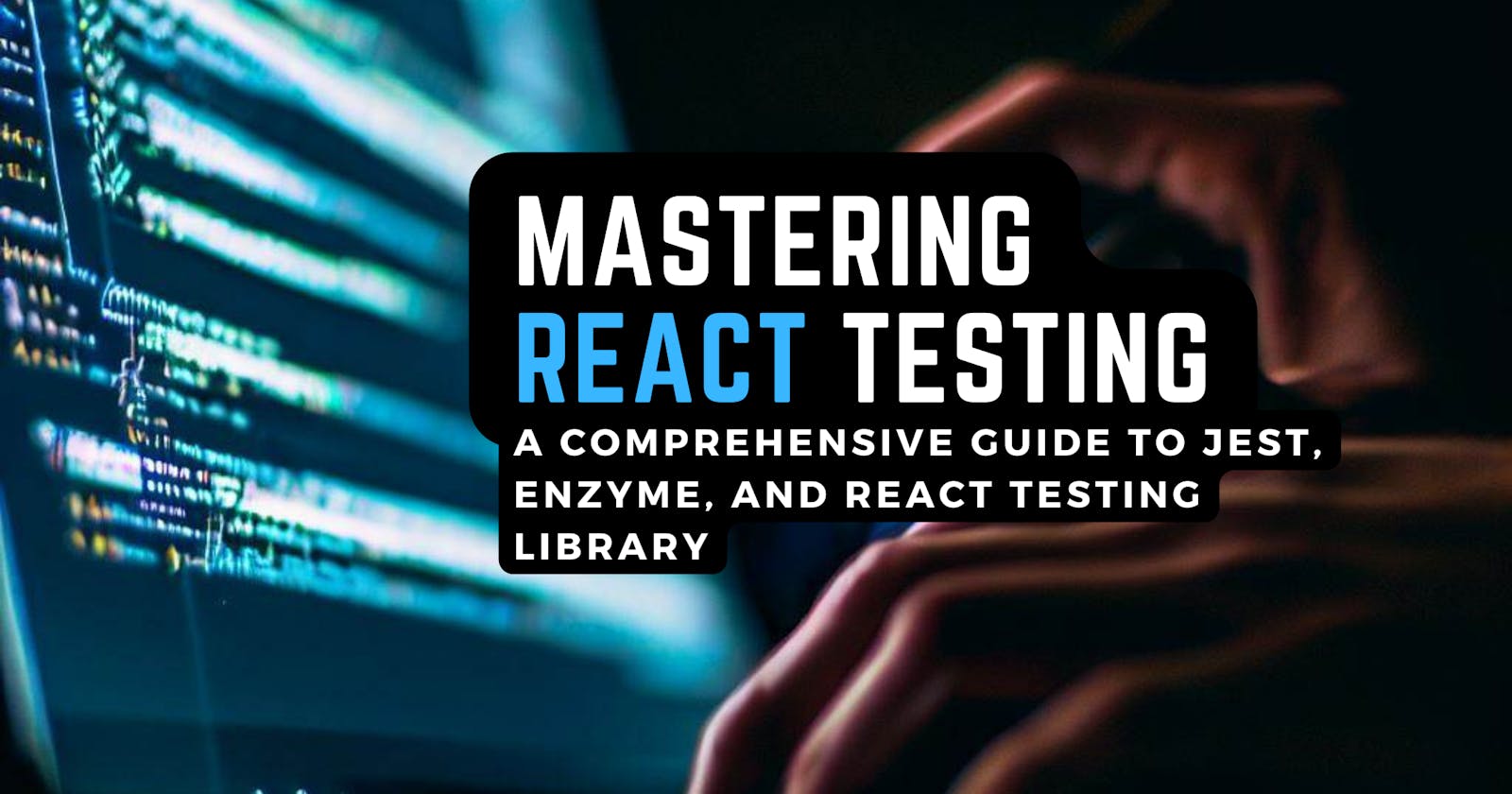Mastering React Testing: A Comprehensive Guide to Jest, Enzyme, and React Testing Library
Audience: React developers who want to learn about testing frameworks and best practices for testing React applications.
Overview
Testing is a crucial part of the software development process, and React applications are no exception. In this comprehensive guide, we will discuss various testing frameworks like Jest and Enzyme and explore how to effectively write tests for React applications.
Table of Contents
<a name="introduction-to-testing-in-react"></a>
1. Introduction to Testing in React
Testing in React involves validating the functionality and behavior of components and ensuring that the application works as intended. There are different types of tests you can write, including unit tests, integration tests, and snapshot tests.
Unit Tests: Test individual units of code in isolation, such as functions, components, or modules.
Integration Tests: Test how different components or modules interact with each other.
Snapshot Tests: Capture and compare the rendered output of a component or module to detect unintended changes.
<a name="setting-up-testing-environment"></a>
2. Setting Up Testing Environment
Before writing tests, you need to set up the testing environment. Here are the steps to get started:
- Install Jest, a popular JavaScript testing framework, as a development dependency:
npm install --save-dev jest
- Set up the necessary configuration for Jest by creating a
jest.config.jsfile in your project's root directory:
module.exports = {
testEnvironment: 'jsdom',
};
- Update the
scriptssection inpackage.jsonto include the test command:
{
"scripts": {
"test": "jest"
}
}
- Your testing environment is now set up and ready to go.
<a name="writing-unit-tests-with-jest"></a>
3. Writing Unit Tests with Jest
Jest is a powerful testing framework that provides a simple and intuitive API for writing unit tests. Let's write a unit test for a simple utility function.
- Create a
utils.jsfile with the utility function you want to test:
// utils.js
export function sum(a, b) {
return a + b;
}
- Create a
utils.test.jsfile in the same directory to write the unit test:
// utils.test.js
import { sum } from './utils';
test('sum function should add two numbers correctly', () => {
expect(sum(2, 3)).toBe(5);
});
- Run the test using the command
npm test:
npm test
Jest will execute the test and provide a report of the results.
<a name="testing-react-components-with-enzyme"></a>
4. Testing React Components with Enzyme
Enzyme is a JavaScript testing utility for React that provides a set of helper functions to test React components' behavior and state.
- Install Enzyme and its adapter for React:
npm install --save-dev enzyme enzyme-adapter-react-16
- Create a
Button.jscomponent that you want to test:
// Button.js
import React from 'react';
function Button({ label, onClick }) {
return <button onClick={onClick}>{label}</button>;
}
export default Button;
- Write a test for the
Buttoncomponent using Enzyme:
// Button.test.js
import React from 'react';
import { shallow } from 'enzyme';
import Button from './Button';
test('Button component should render correctly', () => {
const wrapper = shallow(<Button label="Click me" />);
expect(wrapper.text()).toBe('Click me');
});
- Run the test using the command
npm test:
npm test
Enzyme will shallow render the component and allow you to assert its behavior.
<a name="mocking-dependencies-with-jest"></a>
5. Mocking Dependencies with Jest
In some cases, you may need to mock external dependencies or simulate certain behaviors during testing. Jest provides powerful mocking capabilities to handle such scenarios.
- Create a
api.jsmodule that makes an API request:
// api.js
export async function fetchData() {
// API request logic
return 'Mocked data';
}
- Write a test for a component that uses the
fetchDatafunction:
// MyComponent.test.js
import React from 'react';
import { shallow } from 'enzyme';
import { fetchData } from './api';
import MyComponent from './MyComponent';
jest.mock('./api');
test('MyComponent should render fetched data correctly', async () => {
fetchData.mockResolvedValue('Mocked data');
const wrapper = shallow(<MyComponent />);
await wrapper.instance().fetchData();
expect(wrapper.text()).toBe('Mocked data');
});
- Run the test using the command
npm test:
npm test
Jest will mock the fetchData function, allowing you to control its behavior during testing.
<a name="integration-testing-with-react-testing-library"></a>
6. Integration Testing with React Testing Library
React Testing Library provides a set of utilities to test React components in a way that encourages best practices and focuses on testing user interactions and behavior.
- Install React Testing Library:
npm install --save-dev @testing-library/react
- Write an integration test for a form component:
// Form.test.js
import React from 'react';
import { render, fireEvent } from '@testing-library/react';
import Form from './Form';
test('Form should submit the entered value correctly', () => {
const handleSubmit = jest.fn();
const { getByLabelText, getByText } = render(<Form onSubmit={handleSubmit} />);
const input = getByLabelText('Email');
const submitButton = getByText('Submit');
fireEvent.change(input, { target: { value: 'test@example.com' } });
fireEvent.click(submitButton);
expect(handleSubmit).toHaveBeenCalledWith('test@example.com');
});
- Run the test using the command
npm test:
npm test
React Testing Library allows you to interact with the component and assert its behavior based on user interactions.
<a name="snapshot-testing-with-jest"></a>
7. Snapshot Testing with Jest
Snapshot testing is a useful technique to capture and compare the rendered output of a component to detect unintended changes.
- Write a snapshot test for a component:
// MyComponent.test.js
import React from 'react';
import { render } from '@testing-library/react';
import MyComponent from './MyComponent';
test('MyComponent should render correctly', () => {
const { container } = render(<MyComponent />);
expect(container.firstChild).toMatchSnapshot();
});
- Run the test using the command
npm test:
npm test
Jest will create a snapshot of the component's rendered output. On subsequent test runs, Jest will compare the current output with the saved snapshot.
<a name="code-coverage"></a>
8. Code Coverage
Code coverage measures the extent to which your tests cover your codebase. Jest provides built-in code coverage support to help you identify areas of your code that are not covered by tests.
- Add the
--coverageflag to the test script inpackage.json:
{
"scripts": {
"test": "jest --coverage"
}
}
- Run the tests using the command
npm test:
npm test
Jest will generate a coverage report, highlighting the lines of code covered by tests and those that are not.
<a name="continuous-integration-and-testing"></a>
9. Continuous Integration (CI) and Testing
Integrating testing into your continuous integration (CI) pipeline ensures that tests are run automatically on every commit or pull request.
Set up a CI pipeline using popular platforms like Jenkins, CircleCI, or GitHub Actions.
Configure the pipeline to run the test command (
npm test) as part of the build process.Push your code or create a pull request to trigger the CI pipeline and run the tests automatically.
<a name="summary"></a>
10. Summary
Testing is an essential part of building robust and reliable React applications. By leveraging testing frameworks like Jest and Enzyme, you can write comprehensive tests to validate your components' behavior and ensure your application works as expected.
Remember to consider different types of tests, such as unit tests, integration tests, and snapshot tests, to cover various aspects of your codebase. Regularly run tests, maintain code coverage, and integrate testing into your CI pipeline to catch issues early and ensure the quality of your React applications.
Happy testing!