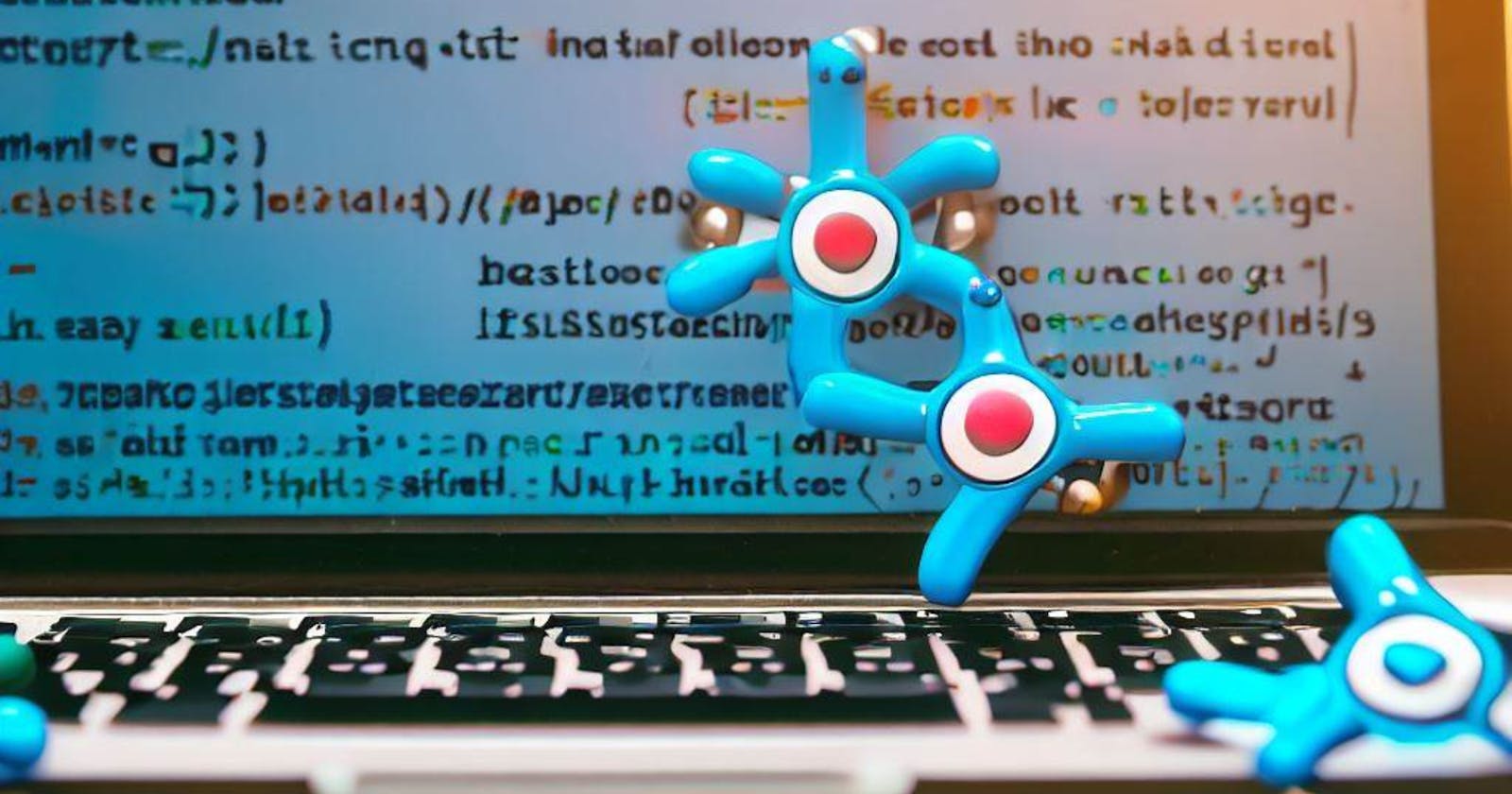Introduction to Testing in React Applications
Testing is an integral part of software development, ensuring the correctness and reliability of our code. In React applications, unit testing helps verify that components function as expected, making it easier to catch bugs and maintain code quality.
In this tutorial, we will explore how to perform unit testing in React using Jest and Enzyme, two popular testing frameworks. Jest is a powerful JavaScript testing framework developed by Facebook, while Enzyme is a testing utility library created by Airbnb that simplifies testing React components.
We will cover the following topics in this tutorial:
Setting up a testing environment with Jest and Enzyme
Writing and running basic unit tests for React components using Jest and Enzyme
Let's dive into the details!
Setting up a Testing Environment with Jest and Enzyme
To begin testing React components with Jest and Enzyme, we need to set up the testing environment by installing the necessary dependencies and configuring the tools.
Install Jest and Enzyme: Start by installing Jest, Enzyme, and their respective dependencies as dev dependencies in your React project. Open your terminal and run the following command:
npm install --save-dev jest enzyme enzyme-adapter-react-16Note: The
enzyme-adapter-react-16package is used for compatibility with React 16+ versions. Adjust the version number accordingly if using a different React version.Configure Jest: Add a
jest.config.jsfile to your project's root directory with the following content:module.exports = { testEnvironment: 'jsdom', setupFilesAfterEnv: ['<rootDir>/setupTests.js'], };The
testEnvironmentis set to'jsdom'to provide a simulated browser environment for testing. ThesetupFilesAfterEnvoption specifies the setup file that runs before each test suite.Create a Setup File: Create a
setupTests.jsfile in your project's root directory to configure Enzyme and any other necessary setup. Add the following content:import { configure } from 'enzyme'; import Adapter from 'enzyme-adapter-react-16'; configure({ adapter: new Adapter() });This configuration ensures Enzyme is ready to be used in your tests with React 16+.
With these steps completed, our testing environment is set up with Jest and Enzyme, and we are ready to write and run unit tests for React components.
Writing and Running Basic Unit Tests for React Components using Jest and Enzyme
Let's create a simple React component called MyComponent and write some unit tests to validate its behavior.
Create a React Component: In your project's source code, create a new file called
MyComponent.jsand define theMyComponentcomponent as follows:import React from 'react'; const MyComponent = () => { return <div>Hello, Jest and Enzyme!</div>; }; export default MyComponent;Write Unit Tests: Create a new file called
MyComponent.test.jsand import the necessary dependencies:import React from 'react'; import { shallow } from 'enzyme'; import MyComponent from './MyComponent';Write the Unit Test: Write a unit test using the
describeanditfunctions provided by Jest. In this test, we want to verify that theMyComponentcomponent renders the correct content.describe('MyComponent', () => { it('renders the correct content', () => { const wrapper = shallow(<MyComponent />); expect(wrapper.text()).toBe('Hello, Jest and Enzyme!'); }); });In this example, we shallow render the
MyComponentcomponent using theshallowfunction from Enzyme. We then use theexpectfunction to assert that the rendered content matches the expected value.Run the Unit Tests: Execute the Jest command in your terminal to run the unit tests:
npm testJest will discover and execute the unit tests, reporting the results in the terminal.
With these basic unit tests in place, you can continue expanding your test suite to cover different scenarios and edge cases for your React components.
Conclusion
Congratulations! You have successfully set up a testing environment with Jest and Enzyme and written basic unit tests for React components. In this tutorial, we covered the process of configuring Jest and Enzyme, writing unit tests using the Jest syntax, and running the tests using Jest.
Unit testing is a valuable practice in ensuring the reliability and maintainability of your React applications. By writing comprehensive unit tests, you can catch bugs early, make code changes with confidence, and improve the overall quality of your codebase.
Keep exploring the features of Jest and Enzyme, and integrate testing as an integral part of your React development workflow.
Happy testing!