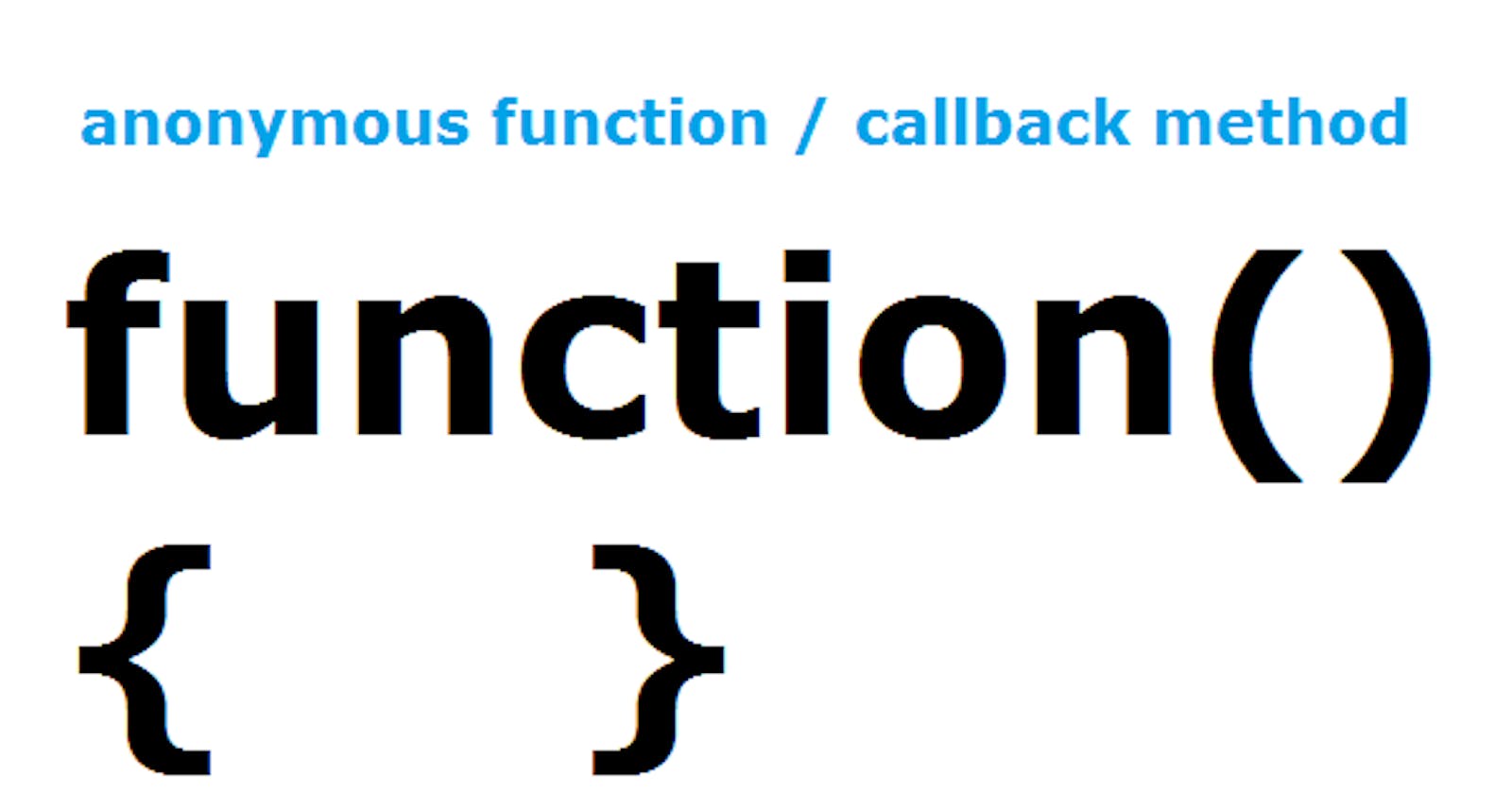JavaScript functions are a fundamental component of web development, serving as reusable blocks of code that perform specific tasks within a program. Learning to use functions efficiently can dramatically reduce code duplication and enhance the readability of your code. This article will guide you through the various aspects of JavaScript functions, including how to create and use them, and the important concepts of anonymous and callback functions.
Who Should Read This Article?
This article is tailored for beginners who are taking their first steps in JavaScript programming. Whether you're new to the world of coding or just starting to explore JavaScript functions, this guide will be a valuable resource. It's also designed for anyone who wants to understand how anonymous and callback functions can be utilized in JavaScript.
What Will You Learn?
After completing this article, you'll be able to:
Understand and identify a function in JavaScript.
Create, invoke, and use a JavaScript function.
Distinguish and implement the three different types of functions in JavaScript.
Understand and use both anonymous and callback functions.
Remember, mastering JavaScript functions won't happen overnight. With diligent practice and patience, you'll see continual improvement.
JavaScript Functions: An Overview
In JavaScript, a function is a block of code designed to perform a specific task. By segregating your code into individual tasks using functions, you improve code reuse and minimize duplication. A function is created using the function keyword followed by a name and parentheses. It can be invoked (i.e., executed) by calling its name followed by parentheses.
An effective function should perform a single specific task, contributing to clean, easy-to-read code that is simple to test and maintain.
Let's examine the three primary methods for defining functions in JavaScript:
Function Declaration
Function Expression
Arrow Function
Function Declaration
Function declarations are a traditional and widely used method to define functions in JavaScript. The function keyword is used, followed by the function name and any parameters. Let's take a look at a basic function declaration:
javascriptCopy code// Function declaration
function sum(a, b) {
console.log(a + b);
}
// Calling a function
sum(2, 3); // Outputs: 5
Function Expression
A function expression is another method to define functions, involving the assignment of an anonymous function to a variable. Here's an example of a function expression:
javascriptCopy code// Function Expression
const sum = function (a, b) {
console.log(a + b);
};
// Calling function or invoking a function
sum(2, 3); // Outputs: 5
As you can see, the function is invoked using the variable name followed by parentheses.
Arrow Functions
Arrow functions were introduced in the ECMAScript 6 (ES6) version of JavaScript, offering a more concise syntax for function creation. Arrow functions are particularly handy when you want to write shorter function syntax:
javascriptCopy code// Arrow function
let sum = (a, b) => a + b;
console.log(sum(3, 2)); // Outputs: 5
Exploring Anonymous Functions
An anonymous function, as the name suggests, is a function without a name. These types of functions are typically assigned to variables or passed as parameters to other functions.
Here's how you can define an anonymous function:
javascriptCopy code// Anonymous function using arrow function syntax
let double = (num) => num * 2;
Anonymous functions are often used in the following scenarios:
They can be defined within another function call.
They can be stored in a variable.
They can be assigned to events.
Let's explore each of these scenarios in the context of real-world examples.
Anonymous Functions in a Function Call
One common use case of anonymous functions is within the Array's .map() method. This method creates a new array with the results of calling a provided function on every element in the array.
javascriptCopy codelet numbers = [1, 2, 3, 4, 5];
let doubledNumbers = numbers.map((num) => num * 2);
console.log(doubledNumbers); // Outputs: [2, 4, 6, 8, 10]
The .map() method passes an anonymous function (num) => num * 2 as its argument, iterating through each number in the array and doubling it.
Anonymous Functions Stored in a Variable
JavaScript treats functions as first-class citizens, meaning they can be stored in variables just like any other data type:
javascriptCopy codelet greet = (name) => console.log(`Hello, ${name}`);
greet("Alice"); // Outputs: Hello, Alice
In the above example, the anonymous function is assigned to the greet variable, which can then be invoked just like any other function.
Anonymous Functions Assigned to Events
In JavaScript, functions can also be assigned as event handlers. Let's say we want to log a message to the console every time a button is clicked:
javascriptCopy codelet button = document.querySelector('button');
button.onclick = () => {
console.log("Button clicked!");
};
Understanding Callback Functions
A callback function is a function that gets passed into another function as an argument and is invoked (or "called back") at some point by that function. Callbacks are frequently used in JavaScript to manage asynchronous operations.
Here's a simple illustration of a callback function:
javascriptCopy codefunction printName(name) {
console.log("Hello " + name);
}
function getInput(name, callback) {
callback(name);
}
getInput("Alice", printName); // Outputs: Hello Alice
In the above example, the printName() function is passed as a callback to the getInput() function and is invoked within getInput().
Conclusion
Understanding and effectively using functions are key aspects of JavaScript programming. In this guide, we've covered the fundamental concepts of JavaScript functions, including their creation, invocation, and the different types of function declarations. We've also explored more advanced topics like anonymous functions and callback functions.
However, this is just the beginning of your journey with JavaScript functions. From here, you could dive into understanding higher-order functions, closures, or the various methods available on JavaScript's Function prototype. Remember, becoming proficient at JavaScript requires patience, persistence, and lots of practice. Happy coding!
(Note: Examples provided in the article are for demonstration purposes, and may not cover handling edge cases or errors in real-world scenarios.)